Main Features of TikTok Downloader
Unlimited
Save as many videos as you need – without any limits.
No Watermark!
Download TikTok Videos without Watermark
MP4 and MP3
Save videos in HD quality, MP4 or convert them to MP3.
Download TikTok video Without Watermark
Vidownpro.com is a free TikTok video downloader tool that facilitates saving TikTok videos without watermarks (previously known as Musically) online. Save TikTok videos in the highest quality, utilizing the MP4 file format and HD resolution. Additionally, this tool enables the download of MP3 files from TikTok. It’s important to note that this tool is 100% free and will always remain so.
How to Download TikTok Videos?
Our free video downloader allows you to download videos in various formats with the best quality and high download speed.
1. Copy Link
Play the video using the TikTok app. Tap “Share” (the arrow button on top of your video), and then tap “Copy link”.
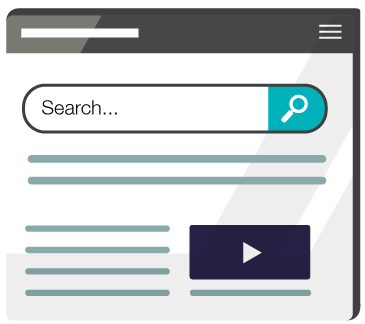
2. Paste Link
After copying the video link in the previous step, Go to the Vidownpro and paste the link in the text field.
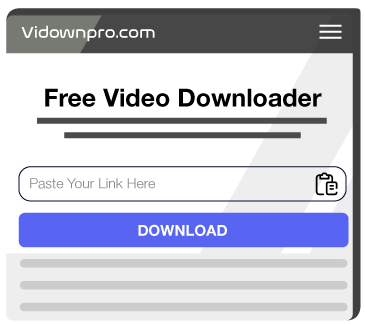
3. Download Now!
Choose your preferred video format and click the “Download” button to start the process!
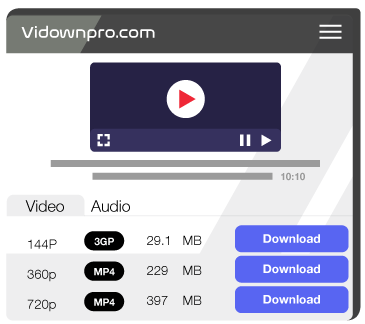

What is TikTok Downloader?
Welcome to TikTok Downloader! Vidownpro allows you to effortlessly download TikTok videos without watermarks. Experience the freedom of preserving your favorite TikTok moments in high-quality formats, ready to be enjoyed offline. With our TikTok Downloader, you can save TikTok videos directly to your device, without watermarks or restrictions.
Explore and capture the captivating content of TikTok with ease, and share or watch it at your convenience. Start using our TikTok Downloader from Vidownpro and unleash the full potential of TikTok videos today. Vidownpro also allows you to download videos from Facebook, Threads, Instagram, Dailymotion, Soundcloud to mp3, and many other platforms.
Download TikTok video on your mobile phone
If you wish to download TikTok videos or remove the TikTok watermark on your Android device, follow these steps:
- Launch the TikTok app and select the video you want to download.
- On the video page, locate the arrow-shaped “Share” button positioned on the right side of the screen. Tap on it, and then select “Copy link.”
- Navigate to a web page or a TikTok video downloader tool of your choice and paste the copied link into the provided text field at the top of the page.
- Once the link is pasted, proceed by hitting the “TikTok download” button or a similar option available on the webpage.
- The file from TikTok (formerly Musically) will be downloaded without any watermarks and in MP4 format, ready for you to enjoy.
By following these steps, you can easily download TikTok videos or remove watermarks directly from your Android device.
Online TikTok Downloader app for PC
This method works for everyone! You can save your videos without any logos, and they’ll be top quality. It works smoothly on Windows, Mac OS, and Linux. The best part? You don’t need to download extra apps on your computer.
To get started, copy the link from the website on your PC, laptop (Windows 7, 10), or Mac.
Then, go to the TikTok Watermark Remover site and paste the link in the box on the main page. Finally, hit the “TikTok Download” button, and you’re all set!
TikTok video download on iPhone or iPad (iOS)
f you have an iPhone or iPad with iOS 12 or older, you can still download TikTok videos for free. Here’s how:
- First, download and install “Documents by Readdle” from the App Store.
- Open the Documents app and tap on the web browser icon located in the bottom right corner of the screen.
- Once the browser is open, visit the TikTok Video Downloader Without Watermark website.
- Paste the link of the TikTok video you want to download into the text field on the website.
- Choose the download option you prefer and then press the button to start the download.
With these simple steps, you can easily download TikTok videos on your iPhone or iPad without watermarks using Documents by Readdle.
Frequently Asked Questions
Frequently asked questions about downloading videos from TikTok
What is TikTok Video Downloader?
Vidownpro’s Tiktok downloader is an online video downloader that allows you to download videos from Tiktok and various social network websites.
How to download and save videos online and for free?
Vidownpro.com allows you to download your favorite videos from Facebook, Instagram, Threads, TikTok, Pinterest, Likee, etc. Just copy the video URL in, then download and save the video in less than a few seconds.
On which devices can I download videos using this site?
You can download videos to a wide range of devices, including iPhone, iPad, Android smartphones, tablets, PCs, and other compatible devices. Our Video Downloader site is designed to be accessible from various platforms, enabling you to save videos regardless of your device type.
What Quality of the video can be downloaded?
You can download videos from normal SD quality to 4k Quality depending on their source quality. You will get an option to download videos on 144P, 360P, 720P, 1080P, 2K & 4K Quality.
Do I need to pay to use this TikTok video downloader?
No. Our website is 100% free to use and you don’t need to pay for anything.
Where are downloaded videos saved?
Please check the “Downloads” folder on your phone or the “Download history” section of your browser.
What video file format can be downloaded?
You can download the video files as 3GP, MP4, M4V, FLV, WMV & WEBM including other file formats like MP3, and OG for audio formats.
Can I watch the downloaded TikTok videos offline?
Yes. Videos are downloaded for offline use only.
Do I need to install an app to download TikTok videos online?
No. Just go to the Vidownpro.com website and download your favorite TikTok video with just two clicks.
Disclaimer
Note: Vidownpro.com is not a tool of Tiktok, we have no relationship with Tiktok or ByteDance Ltd. We only support Tiktok users to download videos on Tiktok without the logo without any trouble.